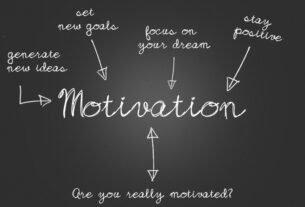In today’s interconnected world, the internet has become an integral part of our daily lives, from social interactions and shopping to working and banking. While the online world offers immense convenience, it also presents numerous privacy risks. Cybercriminals, data breaches, and online tracking can compromise your sensitive information, making digital security more critical than ever. This article will provide insights into digital security, explaining how you can protect your privacy and stay safe online.
Understanding Digital Security
Digital security encompasses the tools, policies, and practices designed to protect our personal and professional information from unauthorized access, cyberattacks, and other online threats. It involves safeguarding everything from email accounts and social media profiles to sensitive financial data and intellectual property.
While most people are aware of the need for strong passwords and antivirus software, many underestimate the sophisticated techniques hackers use to exploit vulnerabilities. Here’s how you can bolster your online privacy and security.

(flickr.com)
1. Strengthen Your Passwords
Passwords act as the primary shield protecting your online identity and sensitive data. However, many people underestimate their importance, opting for simple, easy-to-remember passwords or reusing the same password across multiple accounts. This practice leaves your accounts vulnerable to various attacks, such as brute-force or credential stuffing, where hackers use previously stolen passwords to access other accounts.
To fortify your digital defenses, it’s essential to create passwords that are difficult to crack and maintain unique credentials for every account. Here’s how you can strengthen your passwords to protect yourself against online threats:
(Create Strong Passwords)
Strong passwords are the backbone of digital security. A well-crafted password makes it significantly harder for hackers to guess or use automated programs to break into your account. Simple passwords—like “123456” or “password”—can be cracked in seconds. To ensure your passwords are robust:
Length Matters: Use passwords that are at least 12-16 characters long. The longer the password, the harder it is to crack using brute-force attacks. The sheer number of possible combinations makes longer passwords exponentially more difficult to guess or crack.
Mix It Up: Combine uppercase and lowercase letters, numbers, and special characters (e.g., @, !, #, %). This makes it more difficult for hackers to predict your password. Avoid predictable patterns like alternating numbers and letters, and aim for a more randomized combination of characters.
(Avoid Common Phrases)
Refrain from using easily guessable information like birthdays, names of family members or pets, or common phrases like “iloveyou” or “admin.” These are often the first guesses in hacking attempts, especially in targeted attacks where hackers research personal information.
Use Random Sequences: Randomized strings of characters (e.g., Xv7@qz!Lr4) are far more secure than words or phrases, as they do not rely on language patterns or predictable combinations. Password generators can help you create truly random combinations that are harder to guess.
(Unique Passwords for Each Account)
One of the most common mistakes people make is reusing the same password across multiple websites or platforms. While this might seem convenient, it opens the door for hackers to use credentials from one breached site to access your other accounts. This method, called credential stuffing, can lead to a domino effect where one compromised password puts all your accounts at risk.
Why It Matters: If one site is breached, and your credentials are stolen, hackers will attempt to use the same username and password on other popular sites—like email, social media, and banking accounts. The reuse of passwords increases the likelihood of further account breaches.
Account-Specific Passwords: Always create a unique password for each service or account. This way, even if one account is compromised, the rest of your digital identity remains secure. In particular, prioritize using different passwords for high-risk accounts such as banking, email, and cloud storage.
(Use a Password Manager)
Given the complexity of maintaining unique and strong passwords for every account, it’s easy to feel overwhelmed. Fortunately, password managers provide an elegant solution. A password manager is a tool that securely stores your passwords in an encrypted vault, allowing you to access them with a single master password. It can also generate complex passwords for you, making the process much easier and more secure.
Generate Secure Passwords: Password managers can create highly random and strong passwords that are nearly impossible to crack. These passwords are saved automatically, so you don’t have to memorize them, making password security more convenient without sacrificing protection.
Convenience and Security: Password managers autofill your credentials on websites, which saves time and eliminates the risk of keyloggers capturing your keystrokes. This enhances both security and convenience, as you’ll only need to remember one master password.
(Popular Password Managers)
Popular password managers, like LastPass, Dashlane, and 1Password, are designed to keep your credentials safe with end-to-end encryption. These tools can also alert you to weak or reused passwords, ensuring your security habits remain up to date.
Master Password Protection: Ensure that your master password—the one unlocking your password manager—is particularly strong and secure. It’s the key to your entire digital vault, so treat it with care. Make sure the master password follows the same principles as any strong password: long, random, and unique.
(Additional Tips for Managing Passwords Safely)
Even with strong, unique passwords and a password manager, it’s essential to follow additional practices to ensure your overall security. Cybercriminals continually develop new tactics, and staying proactive can protect your accounts.
Enable Two-Factor Authentication (2FA): Even with a strong password, 2FA adds an extra layer of security. If someone gains access to your password, they’ll still need a secondary verification method (e.g., a code sent to your phone) to log in. This significantly reduces the likelihood of unauthorized access.
Change Passwords Regularly: It’s a good habit to periodically change passwords, especially for sensitive accounts like online banking or email. Routine password updates can mitigate the risk if a password is compromised without your knowledge.
(Avoid Common Password Pitfalls)
There are a few additional things to keep in mind when managing your passwords. Following these simple rules can help you maintain an even higher level of security.
Don’t Store Passwords in Browsers: While it’s tempting to let your browser save passwords for convenience, this can be risky if someone gains access to your device. Browsers don’t always offer the same level of encryption as dedicated password managers, making them less secure for storing sensitive information.
Be Wary of Phishing: Even the strongest password is useless if it’s given away in a phishing scam. Always be cautious about unsolicited emails or messages asking you to enter login details. Phishing attacks often look legitimate, so always verify the source before entering sensitive information.
By strengthening your passwords and maintaining unique credentials for every account, you’re significantly reducing the risk of falling victim to cyberattacks. Password management is a critical part of digital security, and implementing these practices can help you keep your information safe.
2. Enable Two-Factor Authentication (2FA)
Two-factor authentication (2FA) is an essential security measure that strengthens your account protection by requiring two different methods of verification before granting access. This additional layer of defense ensures that even if a hacker obtains your password, they still won’t be able to access your account without the second form of authentication. With the increasing sophistication of cyberattacks, 2FA is one of the most effective ways to protect yourself against unauthorized access.
By enabling 2FA, you introduce an extra obstacle for cybercriminals, making it far more difficult for them to infiltrate your accounts. It’s an easy-to-implement but highly effective solution that significantly reduces the likelihood of your accounts being compromised. It adds an extra layer of security, combining something you know (your password) with something you have (such as a code or key).
(What Is Two-Factor Authentication?)
Two-factor authentication (2FA) adds an additional step to the login process, requiring two forms of verification for identity confirmation. It typically involves something you know (like your password) and something you have (such as a code sent to your phone or generated by an app). This dual requirement makes unauthorized access significantly harder.
The most common forms of 2FA include SMS-based codes, authenticator apps, and physical security keys. Each option adds varying levels of protection, and choosing the right one for your needs can strengthen your defenses against cyberattacks.
(How 2FA Protects You)
Cybercriminals often use methods like phishing or credential stuffing to steal passwords. Without 2FA, this stolen information can be used to log in to your account. However, with 2FA enabled, the attacker would also need access to the second factor (e.g., your phone or security key), making it highly unlikely for them to succeed.
For instance, even if a hacker obtains your login credentials through a data breach, they would still need a time-sensitive code from your phone or a physical security key to complete the login. This extra step is crucial for protecting your sensitive data and online identity from unauthorized access.
(Types of Two-Factor Authentication)
There are several types of 2FA methods available, each offering varying levels of security. It’s essential to choose the right type for your needs:
a. SMS-Based Authentication
SMS-based 2FA sends a time-sensitive code to your mobile phone via text message. Once you enter your password, the system prompts you to input the code to complete the login process. While convenient, this method is not the most secure.
Advantages: SMS-based 2FA is easy to set up, widely supported, and requires only a mobile phone capable of receiving text messages. It is better than not having any form of 2FA and provides an extra layer of security for most users.
Disadvantages: However, it is vulnerable to SIM-swapping attacks, where cybercriminals hijack your phone number to receive your 2FA codes. Additionally, SMS-based authentication may fail in areas with poor signal coverage, which limits its effectiveness in certain situations.
b. Authenticator Apps
Authenticator apps, such as Google Authenticator, Authy, or Microsoft Authenticator, generate time-based one-time passwords (TOTP) that refresh every 30 seconds. After entering your password, you’ll need to input the code generated by the app to complete the login process.
Advantages: Authenticator apps provide more security than SMS since they are tied to your device and do not rely on mobile networks. They work offline, are resistant to SIM-swapping attacks, and are generally more secure.
Disadvantages: The primary downside is that you must have access to your device where the app is installed. If you lose access to your phone, recovering your accounts may require backup codes, which must be stored securely to avoid being locked out.
c. Physical Security Keys
For the highest level of protection, physical security keys such as YubiKey or Google Titan Security Key provide tamper-proof authentication. After entering your password, you must physically insert the security key into your computer or tap it against your phone to complete the login.
Advantages: Physical security keys are immune to phishing attacks and do not rely on SMS, emails, or apps. These keys use cryptographic protocols to authenticate, providing an extremely high level of security for sensitive accounts.
Disadvantages: The need to purchase a physical key and the risk of losing it are notable drawbacks. Additionally, if you lose your security key, recovering your account may be difficult, though backup methods are typically provided by most services.
(Best Practices for Using 2FA)
To maximize the security benefits of 2FA, it’s important to follow best practices that enhance its effectiveness. Implementing 2FA across multiple platforms ensures your online identity remains protected, even if one account becomes compromised.
Use 2FA Everywhere: Many online services, including email providers, social media platforms, and financial institutions, offer 2FA. Always enable it for accounts that store sensitive information. Prioritize protecting high-risk accounts, such as banking, email, and cloud services.
Choose Secure Methods: Opt for app-based or hardware-based 2FA methods whenever possible. These are more secure than SMS-based 2FA, which remains vulnerable to attacks like SIM-swapping. Using these stronger authentication methods helps safeguard your most critical data.
(Have Backup Codes Ready)
Backup codes are a crucial safety net for situations where you lose access to your 2FA device. Many services allow you to generate backup codes that can be used if your primary 2FA method becomes unavailable.
Store Them Securely: Keep these codes in a secure location, such as a password manager or physical storage. Ensure they are not easily accessible, and treat them with the same care as you would your passwords.
Keep Your Phone or Key Secure: Since 2FA relies on physical devices like your phone or security key, it’s vital to keep them secure. Use strong passwords, biometric locks, or other security measures to protect your devices from theft or unauthorized access.
(Additional Tips for Enhanced 2FA Security)
For further protection, you should monitor account activity and ensure your devices and security settings are up to date. Regularly reviewing your account’s security features ensures you are aware of any suspicious activity.
Monitor Account Activity: Some services provide the option to view account access history, including logins from unfamiliar devices. Regularly check these logs to ensure no unauthorized access has occurred.
Enable 2FA on Critical Accounts: Make sure to prioritize accounts containing sensitive information, such as email, cloud storage, and financial accounts. These accounts are particularly valuable to attackers and should have the highest level of protection.
(Summary)
Enabling two-factor authentication is one of the simplest and most effective ways to protect your online accounts. Whether through SMS, authenticator apps, or physical security keys, adding an extra layer of verification makes it much harder for cybercriminals to access your information. While no system is completely foolproof, combining strong passwords with 2FA significantly reduces the risk of unauthorized access and provides peace of mind in an increasingly digital world.
3. Be Cautious with Public Wi-Fi
Public Wi-Fi networks, found in places like cafes, airports, hotels, and shopping malls, offer convenient access to the internet, but they come with significant security risks. These open networks are often unsecured, making them prime targets for hackers looking to steal personal information. Using public Wi-Fi without proper precautions can expose your data to cybercriminals through tactics like man-in-the-middle (MITM) attacks, eavesdropping, and malware distribution. To protect your sensitive information, it’s essential to understand the risks and adopt best practices when connecting to public networks.
(The Risks of Public Wi-Fi)
Public Wi-Fi networks are a convenient way to stay connected, but they come with significant security risks. These networks are often unsecured and accessible to many users, making them prime targets for cybercriminals. Understanding the potential threats can help you take necessary precautions to protect your data.
Man-in-the-Middle Attacks (MITM): In MITM attacks, hackers intercept the communication between your device and the public Wi-Fi router. This means that any data you send or receive, including login credentials or personal messages, can be captured and exploited. Such attacks are particularly concerning on unsecured public networks.
Unencrypted Networks and Evil Twin Networks: Public Wi-Fi often lacks encryption, exposing your data in plain text. Additionally, cybercriminals may set up fake networks with names similar to legitimate ones to trick users into connecting. Once connected, they can intercept your data or distribute malware.
(Use a VPN (Virtual Private Network))
A VPN is a powerful tool to safeguard your data on public Wi-Fi networks. It encrypts your internet connection, creating a secure tunnel between your device and the internet. This encryption helps protect your data from being intercepted by malicious actors.
Encryption Benefits: VPNs use advanced encryption protocols, such as AES-256, to secure your data. Even if hackers manage to intercept your information, they won’t be able to read or use it due to the strong encryption. This ensures a higher level of privacy and security for your online activities.
Privacy Protection and Trusted VPN Providers: A VPN also hides your online activity from internet service providers (ISPs) and websites. Choose a reputable VPN provider like NordVPN, ExpressVPN, or ProtonVPN, which offer robust encryption, no-logs policies, and user-friendly apps for various devices.
(Avoid Sensitive Activities)
When using public Wi-Fi, it’s crucial to avoid accessing or transmitting sensitive information to minimize the risk of data breaches. Engaging in activities like online banking or shopping can expose your personal information to potential threats.
Financial Transactions: Avoid making online purchases or conducting banking transactions over public Wi-Fi. These activities involve sensitive financial details that hackers target. Use a secure network or wait until you can connect to a trusted network before performing these transactions.
Work-Related Activities: If you need to access confidential company data or work-related accounts, use secure channels like a VPN or company-provided security tools. Avoid accessing such information over public Wi-Fi to prevent unauthorized access to sensitive work data.
(Use HTTPS Websites)
When browsing the internet on public Wi-Fi, ensure that you’re visiting HTTPS (Hypertext Transfer Protocol Secure) websites. HTTPS encrypts the data exchanged between your browser and the website, offering an additional layer of protection.
Why It Matters: HTTPS encrypts data in transit, making it difficult for hackers to intercept or manipulate the information. Always look for the padlock icon in the address bar and ensure the URL starts with “https://” to verify that you are using a secure connection.
Browser Extensions: Consider using browser extensions like HTTPS Everywhere to automatically enforce HTTPS connections where available. This helps ensure that your connection remains secure, even if you accidentally visit a non-secure website.
(Turn Off File Sharing and AirDrop)
To enhance your security on public Wi-Fi, disable features like file sharing, AirDrop, and Bluetooth that could make your device visible to other users on the network. These features can potentially allow unauthorized access or file transfers.
Turn Off Network Discovery: In your device’s network settings, disable “network discovery” or set your Wi-Fi connection to “public” mode. This prevents your device from being visible to others on the same network, reducing the risk of unwanted access or interference.
Disable Automatic Connections: Ensure that your device does not automatically connect to open or unsecured networks. Cybercriminals may set up rogue Wi-Fi networks to lure users, so disabling automatic connections helps avoid connecting to potentially harmful networks.
(Keep Your Device Updated)
Regularly updating your device’s software is crucial for maintaining security, especially when using public Wi-Fi. Outdated software can have vulnerabilities that hackers exploit to gain access to your device or data.
Operating System and Apps: Ensure that your device’s operating system and applications are up to date with the latest security patches. These updates address known vulnerabilities and enhance overall security, protecting you from potential threats.
Antivirus Software: Use reputable antivirus software and keep it updated to detect and block suspicious activity. Some antivirus programs offer real-time protection, helping to safeguard your device from malware and other threats present on public networks.
(Log Out of Accounts When Done)
Always log out of sensitive accounts, such as email or social media, once you have finished your session. Remaining logged in increases the risk of unauthorized access if your session is hijacked.
Clear Cookies and Cache: For added security, clear your browser’s cookies and cache after using public Wi-Fi. Stored information can sometimes be accessed by attackers, so clearing these details helps reduce the risk of exposure and protects your personal data.
(Use Mobile Data as an Alternative)
If you have concerns about the security of public Wi-Fi networks, consider using your mobile data connection (4G/5G) as a more secure alternative. Mobile networks generally offer better security compared to public Wi-Fi.
Tethering: You can also use your phone’s mobile data to create a personal hotspot, known as tethering, for your laptop or other devices. This keeps your connection private and secure, as it’s not shared with other users on public networks.
(Additional Tips for Public Wi-Fi Safety)
Implementing additional security measures can further enhance your protection when using public Wi-Fi. These extra precautions help safeguard your data and maintain your privacy.
Use Firewall Protection: Ensure your device’s firewall is enabled to block unauthorized access attempts from public networks. A firewall acts as a barrier between your device and potential threats, adding an extra layer of security.
Avoid Auto-Connecting to Networks: Turn off the auto-connect feature for Wi-Fi to prevent your device from automatically connecting to unsecured networks. This reduces the risk of connecting to malicious networks set up by cybercriminals.
Monitor Your Accounts: Regularly check your bank and other important accounts for unusual activity, especially after using public Wi-Fi. Early detection of suspicious activity can help mitigate potential damage from unauthorized access.
(Summary)
Public Wi-Fi networks offer convenience but come with inherent risks that can compromise your data and privacy. By using a VPN, avoiding sensitive activities, and implementing best practices like disabling file sharing and keeping your software updated, you can significantly reduce your exposure to cyber threats. Always exercise caution when using public Wi-Fi and opt for more secure alternatives like mobile data connections when possible. By staying vigilant and following these protective measures, you can safely navigate public networks and safeguard your online security.
4. Update Your Software Regularly
Keeping your software updated is a crucial step in maintaining the security of your devices and personal data. Cybercriminals often exploit vulnerabilities found in outdated software to gain unauthorized access, install malware, or steal sensitive information. Software developers release updates not only to improve functionality and add features but also to patch security vulnerabilities as they are discovered. By neglecting to update your software, you leave your systems exposed to known security flaws that hackers can exploit.
Regular updates serve as a protective shield, ensuring that you have the latest security defenses in place. Here’s why updating your software is essential and how to ensure you’re always protected:
(Why Updating Software is Critical)
Keeping your software updated is crucial for maintaining the security and functionality of your devices. Cybercriminals often exploit known vulnerabilities in outdated software to gain unauthorized access, install malware, or steal sensitive information. Software developers release updates to address security flaws, improve performance, and add new features. Neglecting these updates leaves your systems exposed to threats that have been addressed in newer versions.
Vulnerability Exploits: Outdated software is a prime target for cyberattacks, including malware infections, ransomware, and data theft. Cybercriminals use automated tools to scan for devices running old versions of software, making it easier for them to exploit unpatched vulnerabilities. Regular updates help protect your devices by fixing these security flaws before they can be exploited.
Zero-Day Attacks and Increased Risk: Zero-day vulnerabilities are security flaws discovered before the developer has released a fix. Once a patch is available, it’s crucial to update immediately to protect against attacks that exploit these unpatched vulnerabilities. As software remains outdated, the risk of new and evolving threats increases, making regular updates essential for reducing the attack surface.
(Enable Automatic Updates)
Automatic updates are one of the easiest ways to ensure your software is always up-to-date and secure. This feature allows your operating system, applications, and antivirus software to download and install updates automatically, minimizing the risk of missing critical security patches.
Operating Systems and Apps: Both desktop and mobile operating systems, such as Windows, macOS, iOS, and Android, release regular updates to address security issues and enhance performance. Enabling automatic updates for these systems ensures you receive these patches as soon as they are available, without needing manual intervention.
Antivirus Software: Antivirus programs also require frequent updates to stay effective against new threats. Automatic updates for antivirus software ensure that your protection is current and capable of detecting and blocking emerging malware and viruses.
How to Enable Automatic Updates on Common Platforms:
- Windows: Go to “Settings” > “Update & Security” > “Windows Update” and ensure automatic updates are enabled.
- macOS: Navigate to “System Preferences” > “Software Update” and check the box for “Automatically keep my Mac up to date.”
- iOS/Android: On mobile devices, go to “Settings” > “Software Update” (iOS) or “Settings” > “System Update” (Android) and enable automatic updates.
(Update All Devices)
It’s important to update not just your phones and computers, but also other internet-connected devices like routers, smart home gadgets, and Internet of Things (IoT) devices. These often-overlooked devices can be vulnerable to cyberattacks if their software is outdated.
Routers and Modems: Routers are critical for your home network’s security. Firmware updates for routers and modems address security vulnerabilities and improve functionality. Access your router’s settings through its IP address and check for firmware updates regularly. Some modern routers offer options for automatic updates.
Smart Home Devices: Devices like smart thermostats, security cameras, and virtual assistants can also be targets for hackers if their software is outdated. Regularly check for updates through the manufacturer’s app or website and install them to ensure these devices are secure.
Wearables and Other Gadgets: Wearable devices, such as smartwatches and fitness trackers, sync with your smartphone and can receive firmware updates via companion apps. Ensure you install these updates promptly to maintain security.
(Tips for Keeping Your Software Updated)
While automatic updates are highly recommended, not all software supports this feature. For software that requires manual updates, set reminders or establish a routine to check for updates regularly.
Set Reminders and Check Device-Specific Updates: For software that doesn’t support automatic updates, set reminders to manually check for updates. Additionally, some devices like routers and smart home gadgets might not notify you of updates automatically, so periodically check their settings or manufacturer’s website for new updates.
Use a Centralized Update Manager: Operating systems like Windows offer centralized update management that can check for updates across all installed apps and devices. Utilizing these tools can streamline the update process and ensure all your software remains current.
(The Dangers of Ignoring Software Updates)
Failing to update your software regularly can expose your devices to various risks, including malware infections, data loss, and performance issues.
Increased Vulnerability to Malware: Unpatched software vulnerabilities are prime targets for malware designed to exploit known weaknesses. This can lead to serious issues, such as ransomware attacks that lock you out of your device or steal sensitive information.
Loss of Personal Data and System Instability: Outdated software can result in data breaches where hackers gain access to your personal information. Additionally, failure to update can lead to system instability, performance issues, and compatibility problems, as updates often include bug fixes and performance improvements.
(Summary)
Regularly updating your software is a fundamental practice for protecting your devices from cyberattacks and ensuring they function efficiently. Enabling automatic updates, checking for updates on all your devices, and staying informed about the latest security patches are key steps in maintaining digital security. By keeping all your devices—ranging from smartphones to smart home gadgets—up-to-date, you help safeguard your personal data and enhance overall system performance. Cybersecurity is an ongoing process, and consistent updates are essential for staying secure in today’s digital landscape.
5. Watch Out for Phishing Attacks
Phishing is a form of social engineering where attackers attempt to trick individuals into revealing sensitive information—such as usernames, passwords, or credit card details—by posing as a trustworthy entity. Phishing attacks are among the most common and dangerous types of cyber threats, and they can happen to anyone. These attacks are often carried out via email, but can also occur through text messages (smishing), social media, and fake websites. Even experienced internet users can fall victim to phishing if they’re not vigilant.
Phishing campaigns are increasingly sophisticated, using techniques that mimic legitimate organizations like banks, social media platforms, or even colleagues and friends. The goal is to lure you into clicking on a malicious link or providing personal information. Understanding how to recognize and protect yourself from phishing attempts is a key element of digital security.
(How Phishing Works)
Phishing attacks are designed to trick individuals into revealing sensitive information by masquerading as trustworthy entities. These attacks often begin with urgent or alarming messages that create a sense of fear, curiosity, or urgency. The goal is to manipulate you into clicking on a malicious link or providing personal information that can be exploited by the attacker.
Phishing Emails: Cybercriminals frequently use deceptive emails that appear to come from legitimate organizations, such as banks or social media platforms. These emails may ask you to verify your account or update your login credentials through a link that leads to a fraudulent website designed to capture your information.
Smishing and Vishing: Phishing attempts are not limited to emails. Smishing (SMS phishing) involves fraudulent text messages that lure users into clicking on malicious links or sharing personal details. Vishing (voice phishing) involves phone calls where attackers impersonate legitimate entities, such as companies or government agencies, to extract confidential information.
(How to Recognize Phishing Attempts)
Recognizing phishing attempts requires vigilance and skepticism. Phishing messages often use deceptive tactics to appear legitimate, but there are several red flags to watch for.
Don’t Click on Suspicious Links: Always hover over links in emails or messages to reveal the actual URL before clicking. Phishing sites often have URLs that closely resemble legitimate websites but contain subtle differences. Ensure that the URL begins with “https://” and has a padlock icon, although this alone does not guarantee safety.
Verify the Source: Check the sender’s email address for slight variations or misspellings that may indicate a phishing attempt. Genuine organizations typically address you by name, rather than using generic greetings like “Dear Customer.” Any discrepancies or generic language should raise suspicion.
(Avoid Sharing Personal Information)
Legitimate organizations will not ask for sensitive information through unsolicited emails or text messages. If a message requests personal details such as passwords or credit card numbers, it is likely a phishing attempt.
Ignore Requests for Sensitive Information: Be cautious of unsolicited requests for personal or financial information. Contact the organization directly using known, legitimate contact methods rather than responding to the message. This helps ensure that you are communicating with a genuine representative.
(Watch for Urgent or Threatening Language)
Phishing messages often use high-pressure tactics to create a sense of urgency or fear, pushing you to act quickly without careful consideration. These messages might claim that immediate action is required to prevent negative consequences.
Beware of Scare Tactics: Legitimate companies typically do not use aggressive language or demand immediate action via email or text. If you receive a message that seems designed to provoke panic, take the time to verify its authenticity before taking any action.
(Check for Spelling and Grammar Errors)
Professional communications are generally well-written and free of errors. Phishing attempts often contain spelling mistakes, awkward phrasing, or unprofessional language, which can be a strong indicator of fraud.
Read Carefully: Scrutinize messages for unusual tone, inconsistent formatting, or multiple spelling and grammatical errors. These errors can be a sign that the message is a phishing attempt rather than a legitimate communication.
(Use Anti-Phishing Tools)
Anti-phishing tools can provide an additional layer of protection by identifying and blocking phishing attempts before they reach you. Many modern browsers and antivirus programs include features designed to detect and prevent phishing attacks.
Browser Protection: Web browsers like Google Chrome, Mozilla Firefox, and Microsoft Edge have built-in phishing protection that warns you if you attempt to visit a known phishing website. Ensure these features are enabled in your browser settings.
Email Filtering: Email providers like Gmail and Outlook often include automatic filtering to detect phishing emails. While these filters are useful, they are not foolproof, so maintain vigilance and use additional anti-phishing measures as needed.
Antivirus Software: Many antivirus programs offer anti-phishing features that block fraudulent websites or email attachments. Programs such as Norton, Bitdefender, and Kaspersky provide robust protection against phishing attempts.
(What to Do If You Suspect a Phishing Attack)
If you suspect you’ve encountered a phishing attempt, take immediate action to protect yourself and minimize potential damage.
Do Not Respond: Avoid replying to the email, clicking any links, or downloading attachments, as this could expose you to further risk.
Report It: Most email services provide options to report phishing attempts, which helps improve their filtering systems. For instance, in Gmail, you can click the three dots next to the email and select “Report Phishing.”
Verify with the Source: Contact the organization directly through official channels—such as their customer service number or website—to verify the authenticity of the message. Do not use the contact information provided in the suspicious email.
(What to Do If You’ve Fallen Victim)
If you’ve clicked on a phishing link or provided sensitive information, prompt action is crucial to mitigate damage.
Change Your Passwords: Immediately update the passwords for any potentially compromised accounts, starting with your email and financial accounts. Use strong, unique passwords and enable two-factor authentication (2FA) where available.
Contact Your Bank or Credit Card Provider: Notify your bank or credit card provider if you’ve shared financial information. They may recommend freezing your accounts or issuing new cards to prevent further fraud.
Scan for Malware: Run a comprehensive scan on your device using your antivirus software to detect and remove any malware or spyware that may have been installed.
(Summary)
Phishing attacks remain a significant threat in the digital landscape, but with vigilance and the right precautions, you can protect yourself from falling victim. By being cautious of unexpected messages, verifying sources, and using anti-phishing tools, you can reduce the risk of being deceived by phishing scams. Always err on the side of caution, and when in doubt, contact the organization directly using trusted methods. Awareness and proactive measures are key to safeguarding your personal information from phishing attacks.
6. Limit What You Share on Social Media
Social media has become an integral part of modern life, allowing us to connect with friends, share experiences, and even network professionally. However, it also presents significant risks if we overshare personal information. Cybercriminals and identity thieves can exploit the details you post to commit fraud, impersonate you, or even gain access to your online accounts. Being mindful of what you share and adjusting your privacy settings can go a long way in protecting your digital identity.
(Why Social Media Oversharing is Dangerous)
Social media provides a platform for sharing life events and personal details, but oversharing can lead to serious risks. When you post too much information, it becomes easier for cybercriminals to exploit these details for malicious purposes. Identity theft, social engineering scams, and targeted attacks are just some of the threats associated with excessive sharing.
Identity Theft: Details such as your full name, birthdate, and location can be used by criminals to impersonate you or gain unauthorized access to your accounts. Even innocuous details like your pet’s name can be leveraged to answer security questions or crack passwords.
Social Engineering: Hackers use information from social media to trick you or your contacts into divulging sensitive data. They may impersonate someone you know or use personal details to craft convincing phishing attacks or social engineering scams.
(How to Protect Yourself on Social Media)
Protecting your digital identity on social media requires careful management of your privacy settings and the information you share. Adjusting your settings and being mindful of what you post can significantly reduce your risk of exposure to cyber threats.
Adjust Privacy Settings: Configure your social media profiles to private, restricting access to approved friends or followers. Regularly review and update your privacy settings to ensure they align with your current preferences and security needs. Be cautious about granting third-party apps access to your social media accounts, as this can expose your data.
Avoid Sharing Personal Details: Refrain from posting sensitive information such as your full birthdate, home address, or phone number. Sharing real-time travel plans can also alert potential criminals to your absence, making your home a target for theft.
(Limit the Sharing of Work-Related Information)
Sharing work-related details on social media can jeopardize both your personal security and your employer’s safety. Information about your job, workplace, or colleagues can be exploited by cybercriminals to launch targeted attacks or business email compromise (BEC) scams.
Keep Work Details Minimal: Avoid posting specific details about your job role, company projects, or internal processes. This reduces the risk of attackers using this information to impersonate you or gain access to your employer’s confidential information.
Be Cautious with Colleague Connections: Exercise caution when accepting connection requests from unknown individuals, as they might be fake profiles created to gather information about you or your company.
(Be Wary of Quizzes and Games)
Social media quizzes and games often request personal information under the guise of fun. While these activities may seem harmless, they can provide cybercriminals with valuable data for guessing passwords or answering security questions.
Don’t Share Too Much: Avoid participating in quizzes that ask for personal details or information commonly used in security questions. This data can be used to compromise your online accounts.
Check App Permissions: Be cautious about which apps and games you authorize to access your social media accounts. Review app permissions regularly and revoke access for any applications you no longer use or trust.
(Regularly Review Your Social Media Presence)
Conducting periodic audits of your social media accounts helps you manage your digital footprint and ensure that no sensitive information is publicly accessible. Regular reviews can also help you identify and address potential security risks.
Review Old Posts: Examine your old posts and remove or hide any content that contains personal information or could be used maliciously. This helps protect your data from being exploited.
Delete Inactive Accounts: If you have accounts on platforms you no longer use, consider deleting them. Dormant accounts can be targeted by hackers and used to gather information about you.
(What to Watch Out for on Social Media)
Being aware of potential threats on social media can help you avoid falling victim to scams, fake profiles, and cyberbullying. Vigilance is key to maintaining your online security.
Fake Profiles: Cybercriminals often create fake profiles to connect with users and gain access to their personal information. Verify the identity of connection requests and report any suspicious profiles to the platform.
Scams and Fraudulent Offers: Be skeptical of offers that seem too good to be true, such as fake giveaways or investment schemes. Legitimate companies will not ask for personal information or payment in exchange for rewards.
Cyberbullying and Harassment: Excessive sharing of personal information can make you a target for cyberbullying or harassment. Limit interactions with strangers, and if you experience harassment, block the offending user and report them to the platform.
(Summary)
Social media is a powerful tool for connection and communication, but it comes with risks if personal information is overshared. By adjusting privacy settings, limiting personal details, and being vigilant about connections and content, you can safeguard your digital identity. Regularly auditing your social media presence helps manage your online footprint and protect your personal information from potential threats. Remember, once information is posted online, it can be challenging to control who sees it or how it is used, so always stay mindful of your digital security.
Conclusion,
In today’s digital age, protecting your privacy and ensuring your online security are paramount. As the internet continues to evolve, so do the methods employed by cybercriminals to exploit vulnerabilities and access sensitive information. Understanding the fundamentals of digital security and implementing effective measures to safeguard your personal and professional data can significantly reduce the risk of falling victim to cyberattacks.
By adopting best practices such as using strong, unique passwords, enabling two-factor authentication, keeping your software up to date, and being cautious about the personal information you share online, you can create a robust defense against various online threats. Additionally, staying informed about emerging security trends and recognizing the signs of potential threats are essential for maintaining your digital safety.
Ultimately, digital security is an ongoing process that requires vigilance and proactive management. As technology advances and cyber threats become more sophisticated, continuously evaluating and enhancing your security practices will help you navigate the online world with greater confidence. Protecting your privacy is not just about safeguarding your information; it’s about ensuring your digital life remains secure and resilient in an ever-changing landscape.